One thing I don't plan on switching from, however, is Firefox 3 for my web browswer. If you're using Internet Explorer, Firefox 2, or Google Chrome, I'd suggest going with Firefox 3. (I don't know much about Safari.)
One of the things I really like about Firefox 3 is its speed, as well as the Smart Location Bar. You don't have to go to Google any longer for searches. Just type whatever you want into the address bar and it will look it up for you in Google. You also can type the name of a website instead of an address. E.g., the URL for Trevin Wax's blog is www.trevinwax.com, but the name of it is "Kingdom People." If I start typing "Kin..." it pulls up his blog for me. It can save a lot of time.
Probably a lot of you have search bars built into your browser, but if you don't, adding them can be another timesaver.
For example, here's how to add the ESV search engine in Firefox.
1. Go to the ESV Bible page.
2. Click on the little down arrow on the left hand side of the search bar, which is located in the upper right of your browser.
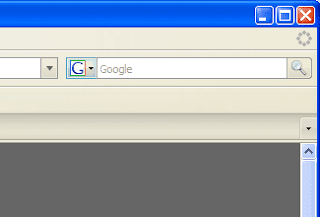
3. Go down to "Add 'ESV Bible'" and select it.
You're good to go. Just scroll down to the ESV search engine wherever you're at on the web and you'll be able to look up verses.
You can also add search engines for Amazon, Wikipedia, Dictionary.com, YouTube, etc.
Tommy Keane has also created one for Westminster Bookstore.
